
This is a streaming service with paid tickets provided by eplus.
We are planning to livestream not only concerts, but also a variety of contents such as theater, talk shows, art exhibitions, etc.
Customers living abroad can purchase a ticket from https://ib.eplus.jp/
An email with a streaming URL will be sent to you after your purchase is confirmed.
Check your viewing environment
Check and see if your device and internet connection can make you watch the preview video smoothly.

Please take your time to access the URL in advance before the show starts.
Use your preferred device to watch the live stream.
A device other than the one you used to purchase the ticket is also ok.
Login from URL on Confirmation Email
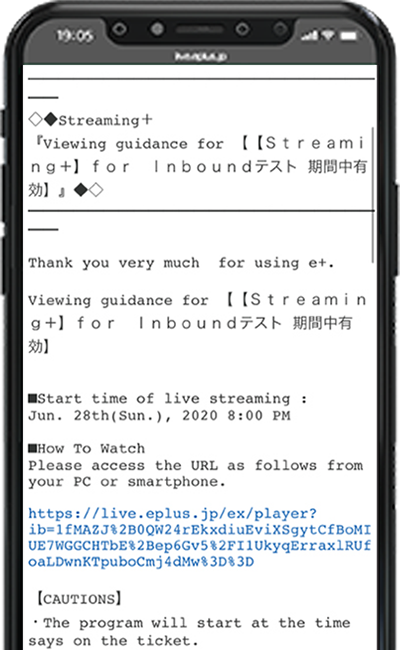
Please refer to this guide to get your streaming URL in "My Orders" page
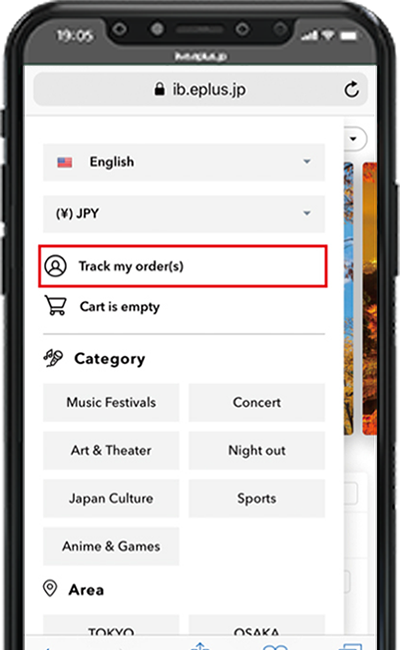
The show starts from starting time

What is archive streams?
After the live stream ended, you can watch the recorded contents as archives.
Streaming+ allows you to watch the archives
as many times as you want
within the viewing period!
Those who watched the live streams can also watch again using the same URL!
A preview video helps to check your audio-visual environment. Please watch it with your preferred device and internet connection.
Please use the recommended system requirements only and make sure all your devices are working normally.
Eplus is not responsible for any issues caused by your devices.
The distributor and eplus do not take any responsibility for the viewing troubles caused by customer.